Are you thinking about an option that helps you to create multiple websites using a single installation?
While WordPress Multisite could be a viable choice, it’s crucial to be aware of its pros and cons in order to proceed with caution.
Now let’s start with a definition, then dive deeper and talk about disadvantages and advantages of WordPress Multisite.
What is WordPress Multisite?
It is a WordPress feature that allows you to operate multiple websites from a single dashboard. If you’re aiming to manage two or more websites within one WordPress installation, this is the tool you’d want to harness.
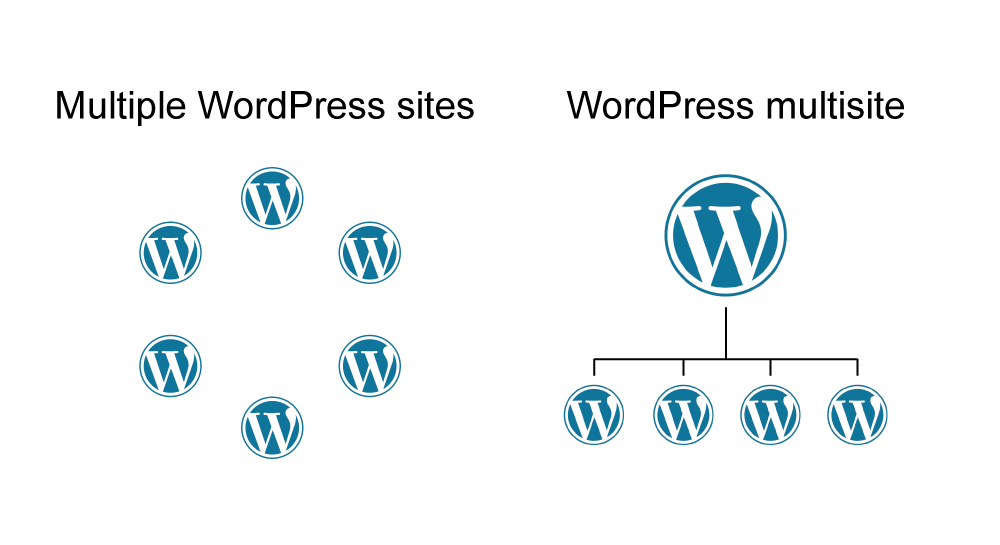
What kind of businesses typically gravitate WordPress Multisite?
Multinational corporations, real estates, universities, and any business using multiple sub-domains and sub-directories commonly make use of this feature.
READ MORE: WordPress multisite subdirectory VS subdomain – Which is the Best Approach?
Benefits of WordPress Multisite
There are seven reasons why WordPress Multisite suits your needs.
1. Centralized Management
Now you know that the primary benefit of WordPress Multisite is the ability to manage multiple websites from a single dashboard. But how it benefits us?
Centralized management streamlines tasks and reduces administrative overhead. It means that instead of managing each site separately, you can sign in with one username and password, update or install plugins once for entire network and mange contents more easily.
2. Cost and Resource Efficiency
WordPress Multisite can save costs, because it requires only one hosting plan for multiple websites.
Keep in mind resources like disk space and memory are achieved through a shared approach across the all websites, sub-domains or sub-directories.
On the other hand, the expenses related to development and scaling will decrease due to the integrity of the WordPress multisite.
3. Easy Website Deployment
When a new website needs to be added, you can easily choose from existing themes and plugins that are already available.
Moreover, you can define network-wide settings that apply to all websites. This includes settings like privacy options, default user roles, and more.
4. Enhanced User Management
Multisite introduces a set of user roles that can be applied to all websites. These roles include:
- Administrator
- Super Admin
- Author
- Editor
- Contributor
- Subscriber
By centralizing user roles and permissions, WordPress Multisite simplifies the process of managing users, ensuring consistent access control, and enhancing the overall efficiency of user management.
Notably, the Super Admin holds complete control over the entire multisite network and is able to create websites, install plugins, change templates and manage users—all from a single dashboard.
5. Consistent Updates and Maintenance
We should not neglect the importance of regular maintenance and how Multisite simplifies this process.
In a Multisite network, there is a single dashboard where you can manage all the websites. This means that when updates are available for themes, plugins, or the WordPress core, you only need to perform the update once from the network admin dashboard.
When an update is applied at the network level, it affects all the websites that are using the same theme, plugin, or core version. This skips the need to update each site individually.
6. SEO Advantages
Cross-linking between your separated websites becomes more convenient with Multisite. You can easily create contextual and relevant internal links between related content on different sites, helping search engines understand the relationships between the sites and the topics they cover. Proper internal linking boosts SEO by improving content discoverability and spreading authority.
In Addition, performance optimizations such as caching, security measures, and SEO plugins can be applied at the network level. This ensures that all sites benefit from the same performance enhancements, contributing to better SEO rankings.
7. Scalability and Flexibility
As your network grows, managing users becomes more efficient through the centralized dashboard. You can easily grant access to new sites for existing users or add new users with the appropriate roles across multiple sites.
If you want to add new blog, mag, E-commerce store or online communities, WordPress Multiset’s scalability and adaptability make it a pace of cake for you.
Now that you’re familiar with the potential benefits of WordPress Multisite, would you like to learn about the negative aspects of this feature? If so, please follow me below.
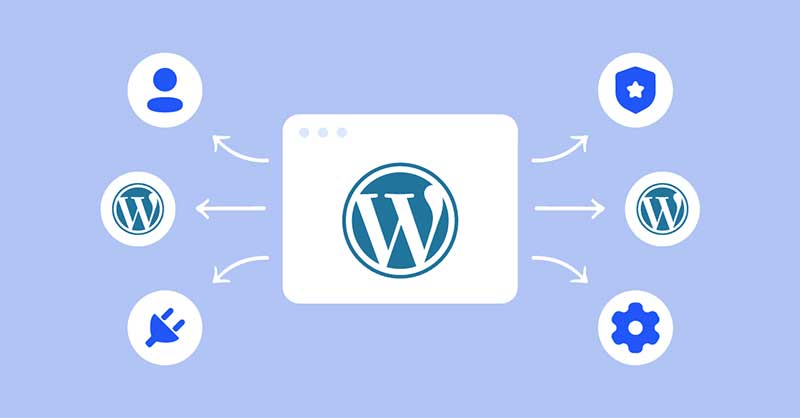
Drawback of WordPress Multisite
There are six reasons why WordPress Multisite might disappoint you.
1. Complex Initial Setup
Setting up a WordPress Multisite network can introduce a level of complexity compared to a single-site installation.
Setting up the domain or subdomain structure can be challenging. Why? Mapping domains or subdomains to the network can require adjustments on both the server and domain registrar’s side. Enabling wildcard subdomains requires modifying server settings, which can be technically complex and might not be supported by all hosting providers.
Although, Users need to modify the .htaccess file and the wp-config.php file to enable Multisite. Incorrect modifications can lead to errors and site downtime. It’s crucial to follow the instructions carefully and back up files before making changes.
2. Plugin and Theme Compatibility Issues
Plugins that are not designed with Multisite in mind might not function as expected within the network. This could result in broken features, or even site crashes.
Security concerns and the need for additional development work are additional drawbacks that can arise from using plugins that are not suited for WordPress Multisite.
3. Shared Resources and Performance Impact
Resource sharing is a double edged sword in WordPress multisite network. This feature can offer efficiency and convenience but also has the potential to lead to performance issues if not managed appropriately.
It is good to be informed that regularly monitoring server performance, database queries, and optimizing resource-heavy sites can help address this issue.
4. Limited Customization for Individual Sites
In WordPress Multisite customization choices are influenced by the themes available network-wide.
To illustrate, imagine a university that uses WordPress Multisite to manage websites for different departments. Multisite feature offers a selection of shared themes that align with the university’s design guidelines. However, the English Literature department want to use custom typography that is specific to their literary focus.
Here is the problem: The shared themes in the repository have limited typography options, they might be unable to achieve this customization.
Using child themes, third party themes or custom development are some solutions for this obstacle.
5. Dependency on the Network’s Health
If a critical component of the network, such as the main server, experiences a failure, it can result in complete downtime for all sites within the network. This means that every website hosted in the Multisite network becomes inaccessible to visitors.
Similarly, if a key resource like the database server becomes overwhelmed or experiences issues, it can lead to severe performance degradation for all sites. Slow load times, unresponsive pages, and errors might affect the entire network.
These problems adversely affect both SEO and the user experience. Thus, it is necessary to choose a reliable hosting provider.
Zoneit.cloud could be a good choice for you. We provide a range of backup options, free SSL certification, theme and plugin manager, and reliable 24/7 customer support.
If you have any question about Zoneit Multisite web hosting contact us.
6. Data Separation and Backup Complexity
Backing up and restoring individual sites’ data within a Multisite network presents unique challenges due to the shared nature of the network. Each site has its own content, settings, and user data, and ensuring accurate backups and restoration requires careful consideration.
Real-Life Use Cases of WordPress Multisite
Many universities use WordPress Multisite to manage websites for different departments, faculties, and campuses. For instance, Harvard University uses Multisite to host individual websites for various schools within the university, such as the Harvard Law School and the Harvard Business School.
Another example is E-commerce networks that offer products from multiple brands or sellers. Etsy is one of them, which allows individual sellers to have their own storefronts under the larger Etsy platform.
Furthermore, Multilingual Websites like Amnesty International, use Multisite to manage websites in different languages, ensuring global reach.
Deciphering the Equation
In this blog post, we’ve discussed about The Good and Bad of WordPress Multisite. Now, it’s your turn to assess your needs and determine whether or not to utilize this feature.
Keep in mind that if you’re considering WordPress Multisite, your hosting provider needs to support this option.
Certainly, Zoneit.cloud provides the WordPress Multisite option. If you have any questions, feel free to leave a comment in the box below or get in touch with us.




No Comment
Be the first one to share your opinion