Email and File Access
Creating Email with Site Domain
Creating email with site domain helps you manage your business communications more professionally and efficiently. Having separate emails for different departments (like sales, support, etc.) helps improve organization and communication management. This process not only increases brand credibility but also provides better security and email management.
Steps for Creating and Managing Email:
- Enter Services Panel.
- Go to Sites section and select your desired site.
- Go to Site Settings.
- In Accessibility section, select E-mail.
- Select Create New Email and enter relevant information.
- To manage existing emails, view and manage the list of created emails.
- To use email, you can open it and use it. If you need to delete an email, select the desired email and delete it.
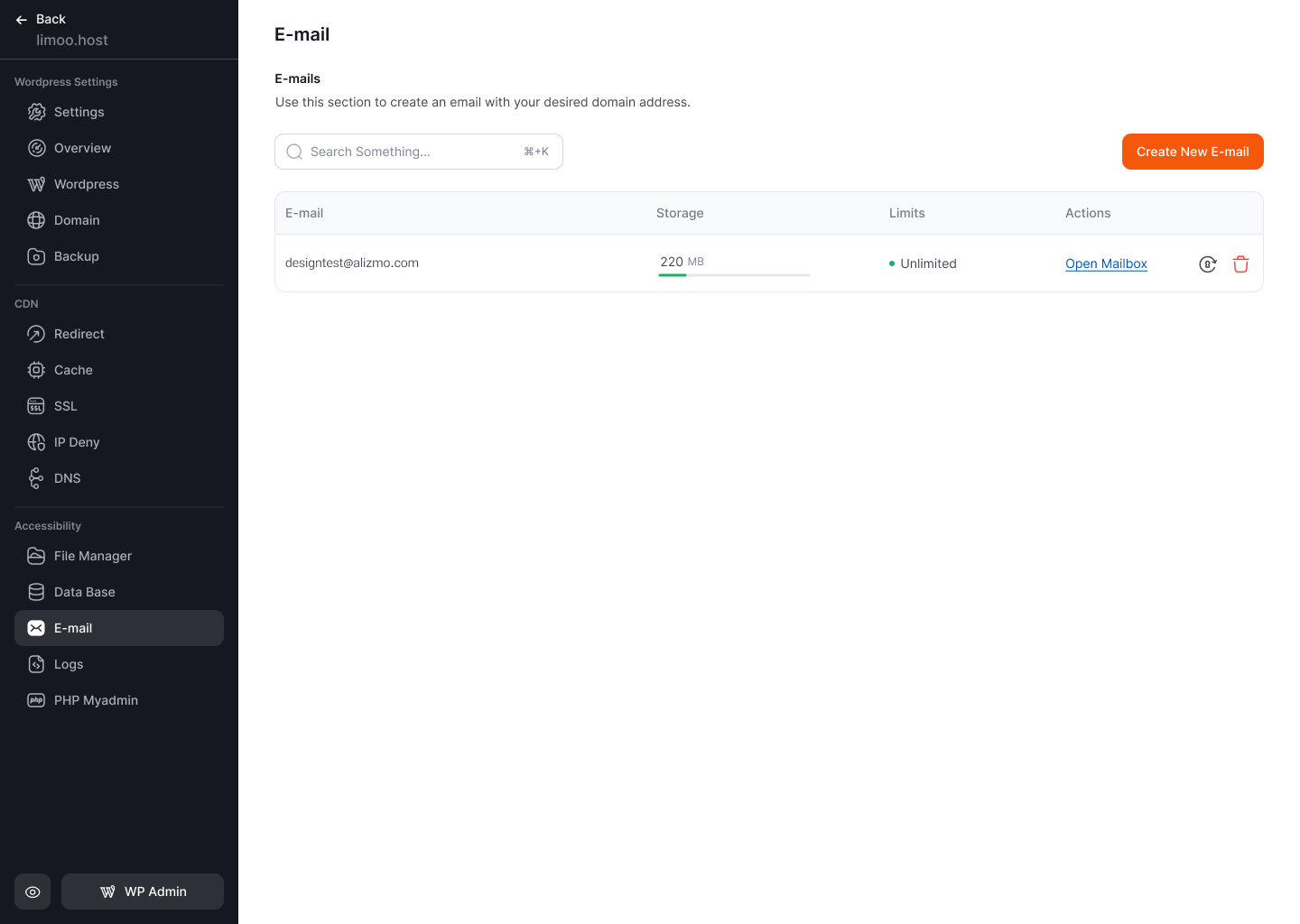
File Manger
To access files and change site codes, use the File Manager.
Access steps:
- Enter Services Panel and select your desired site.
- Go to Settings and select File Manager option.
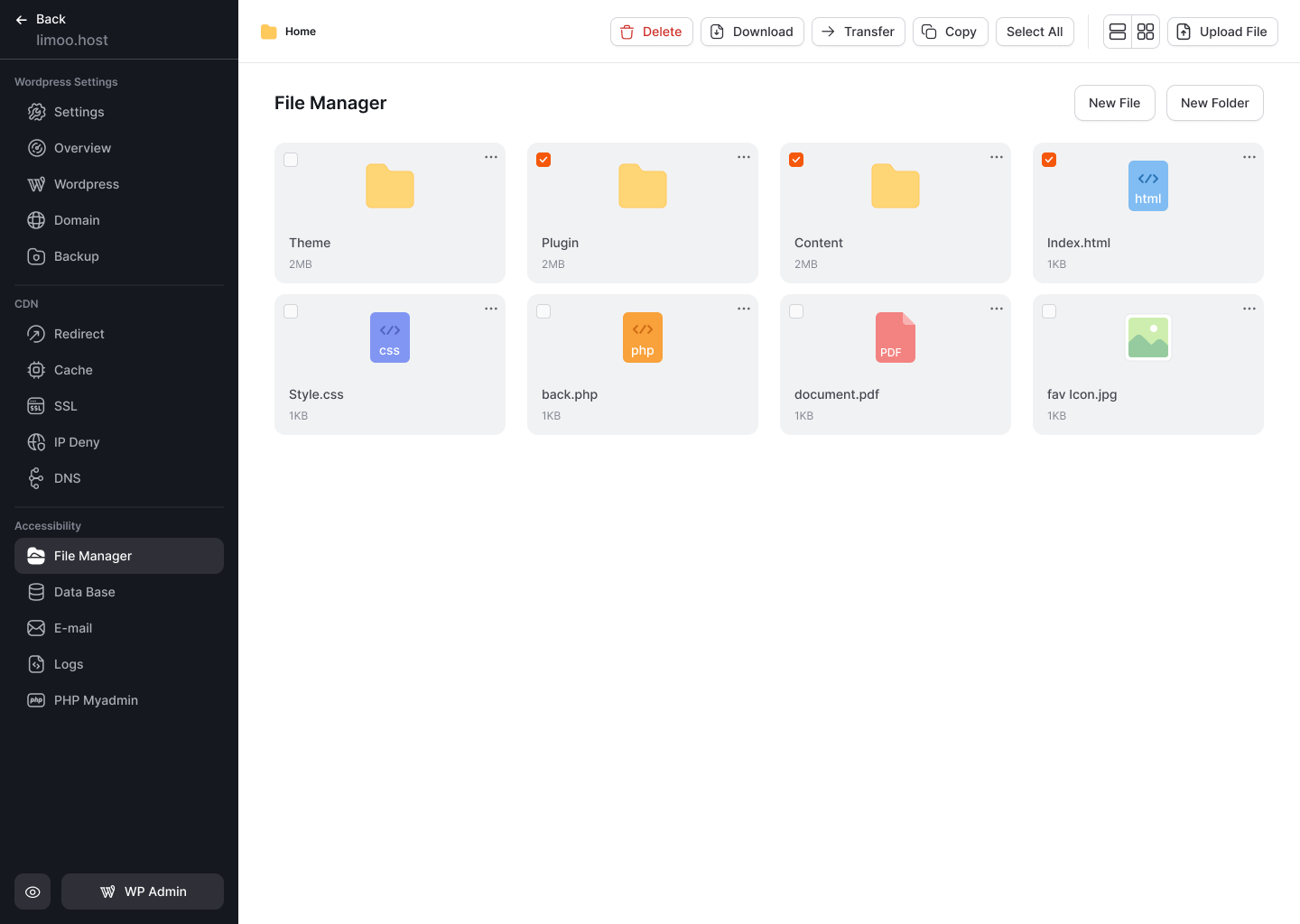
Viewing and Managing Logs
The Logs section in Zoneit allows you to view and manage user and your own activities. This section includes the following features:
- View Logs: Including information such as login time, changes made, and various user activities.
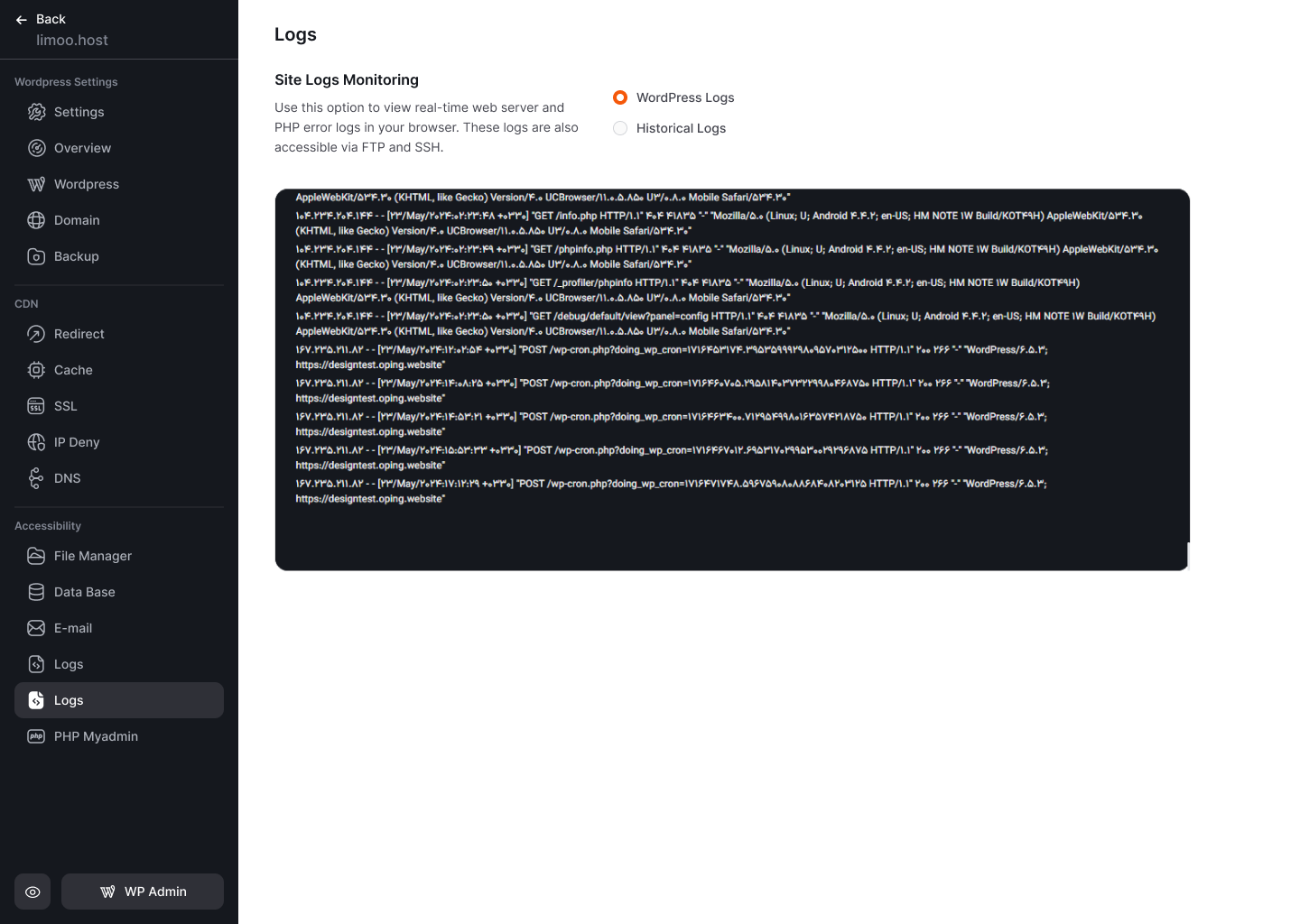
- Historical Log Viewer: For reviewing past activities and accessing more detailed information.
- Download Reports: Ability to download reports as CSV files for further analysis.
Steps to Access Logs:
- Enter Zoneit Panel.
- Go to Sites section and select your desired site.
- Go to Settings and from Accessibility section, select Logs.
phpMyAdmin Access
Access Steps:
- Enter Services Panel.
- Select your desired site.
- Go to Settings.
- Select phpMyAdmin.