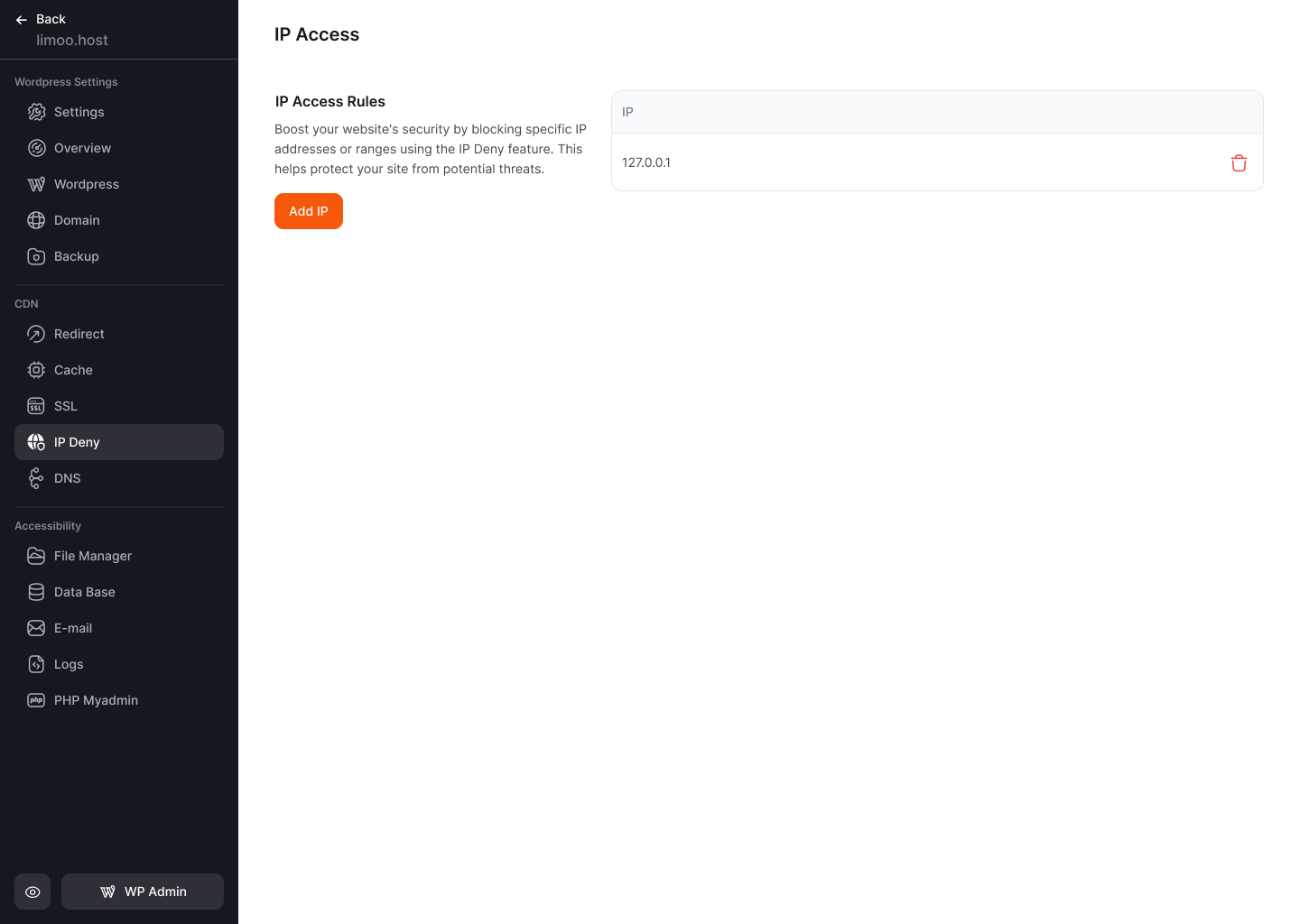CDN
Redirection
Redirecting (changing path) from one URL to another URL allows you to direct traffic from an old web address to a new one. This is done for various reasons including SEO improvement, preventing broken links, and improving user experience. In Zoneit, this process is implemented in a simple, step-by-step manner.
Redirection Steps:
- Log in to the Zoneit panel.
- Navigate to the "Sites" section and select your site.
- Go to the "Settings" section.
- Select the "Redirect" option.
- Choose between 301 (Permanent) or 302 (Temporary) redirects:
- 301: Indicates a permanent redirect to search engines, signaling that the URL has been permanently changed.
- 302: Indicates a temporary redirect, suggesting the URL might return to the original address.
- Enter the old and new URLs.
- Click "Create."
- View your current redirects and delete unnecessary ones if needed.
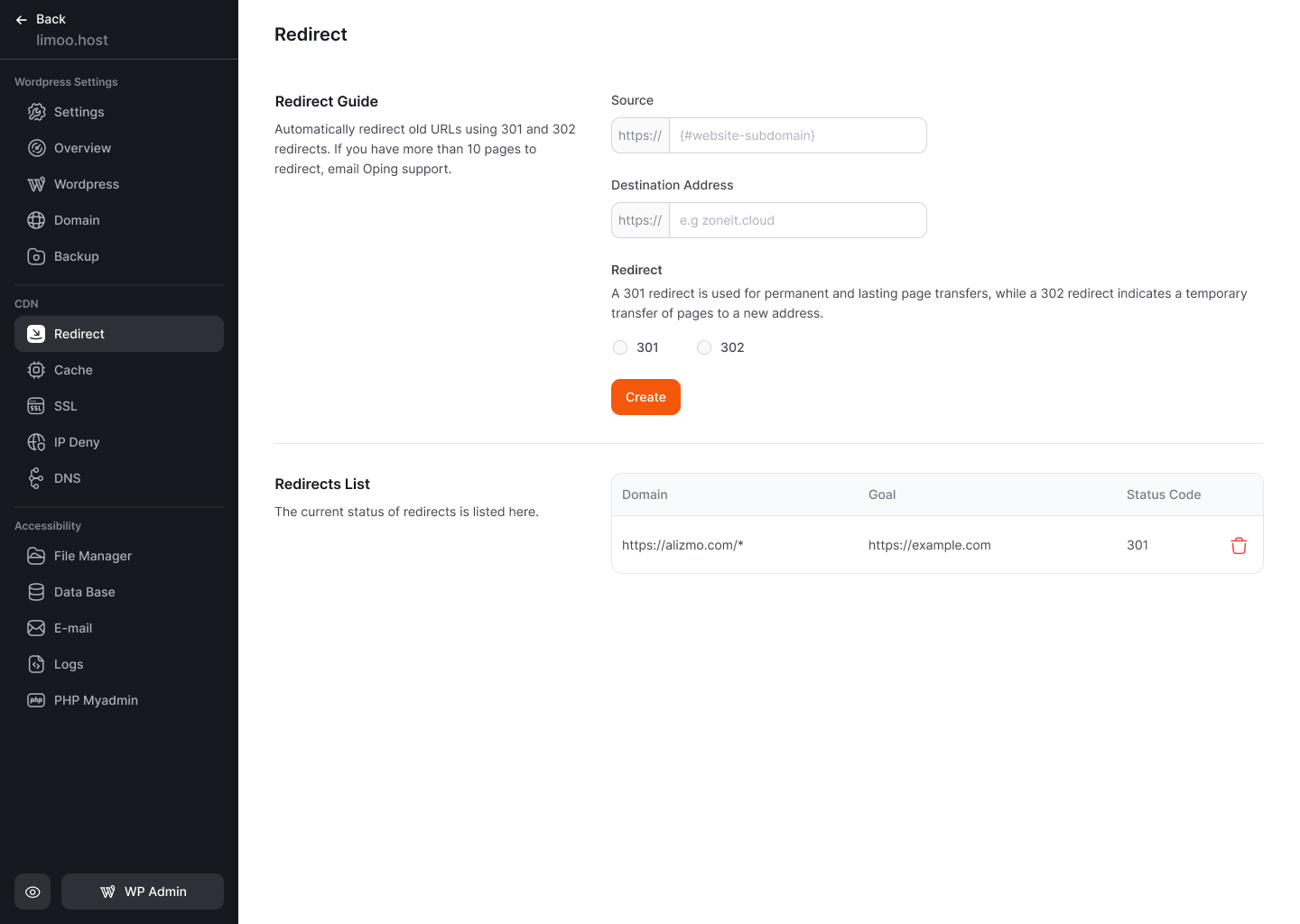
Why do we use redirection?
- SEO Improvement: Directing traffic to new URL helps search engines identify new pages and improves site ranking.
- Preventing Broken Links: By redirecting old URLs, 404 errors are prevented and better user experience is provided.
- Managing Site Changes: In case of domain change or site structure changes, redirection helps users be directed to new pages without confusion.
Cache and Performance Improvement
Clearing cached files helps faster content updates and prevents displaying old versions of pages. In Zoneit, this capability is easily accessible through site settings and CDN section. Additionally, using features like file minification and Argo multi-level cache can help improve your site's speed and performance.
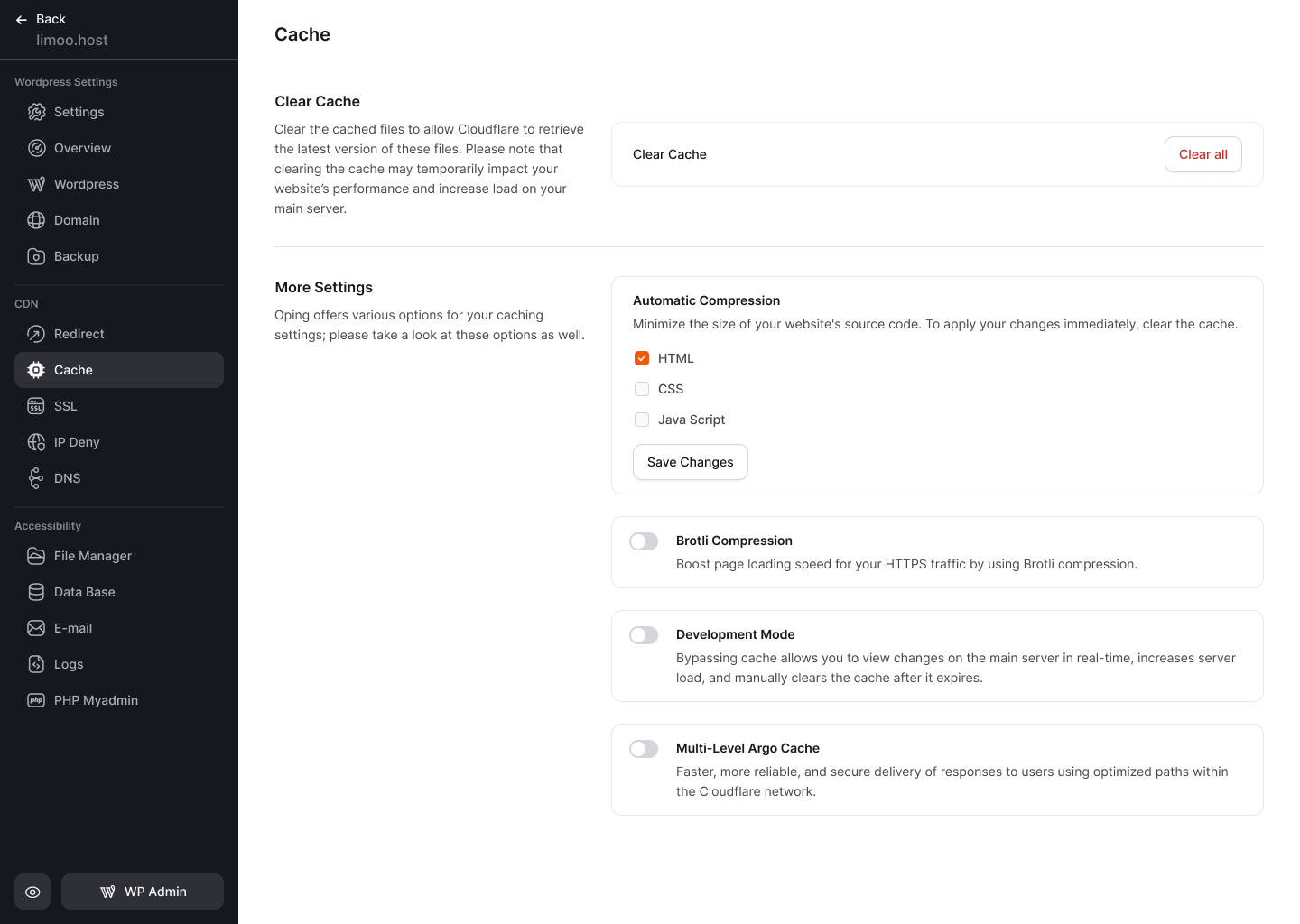
Cache Clearing Steps:
- Log in to the panel and select your site.
- Navigate to the "Settings" section and choose "CDN."
- Select the "Cache" option to manage and clear cached files.
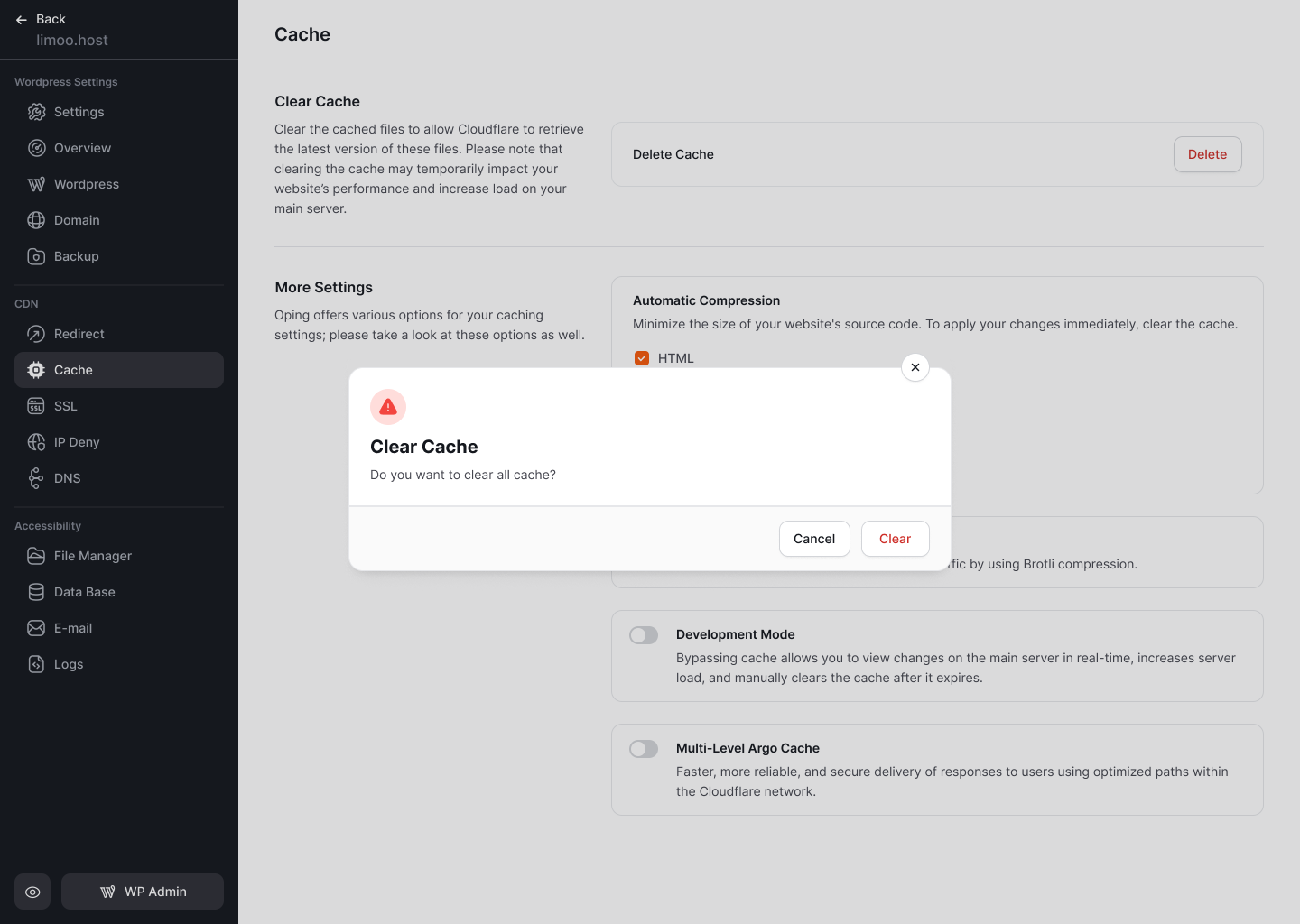
Additional Features:
- Automatic File Minification: Reduces file sizes without compromising quality, improving load speeds.
- Argo Multi-level Cache: Using Cloudflare network, cache performance is improved and loading speed increases for users.
SSL
Activating SSL is essential for securing data transfer and preventing cyber attacks. This ensures that information between user and server is transferred in encrypted form. SSL activation steps in Zoneit are easy to complete:
SSL Activation Steps:
- Log in to the services panel and select your site.
- Navigate to the "Settings" section, then go to "CDN."
- Select the "SSL" section to view and activate SSL settings.
Using HTTPS increases security, user trust, and improves site ranking in search engines. Also, SSL recommender in Zoneit allows you to redirect all HTTP requests to HTTPS.
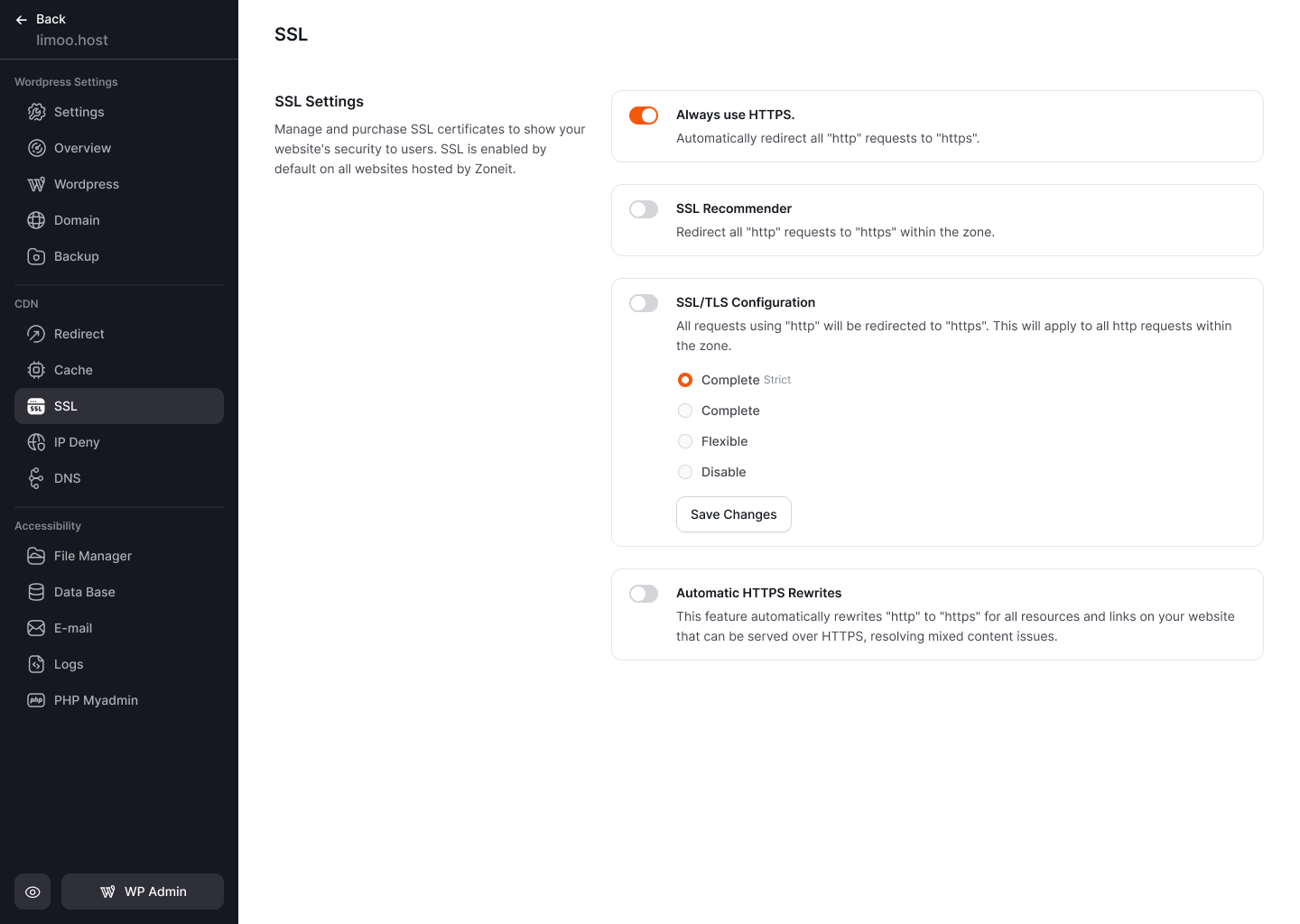
Blocking Suspicious IPs
Blocking suspicious IPs increases your site's security. This feature is easily accessible through site settings and CDN section in Zoneit.
IP Blocking Steps:
- Log in to the services panel and select your site.
- Navigate to the "Settings" section, then go to "CDN."
- Select the "IP Deny" option and add the suspicious IP.
Using this feature allows you to manage site traffic and block access from suspicious IPs.