DNS
DNS Settings
The DNS page allows you to manage the DNS records of your domain, create various subdomain addresses, and set the IP of your desired host on it.
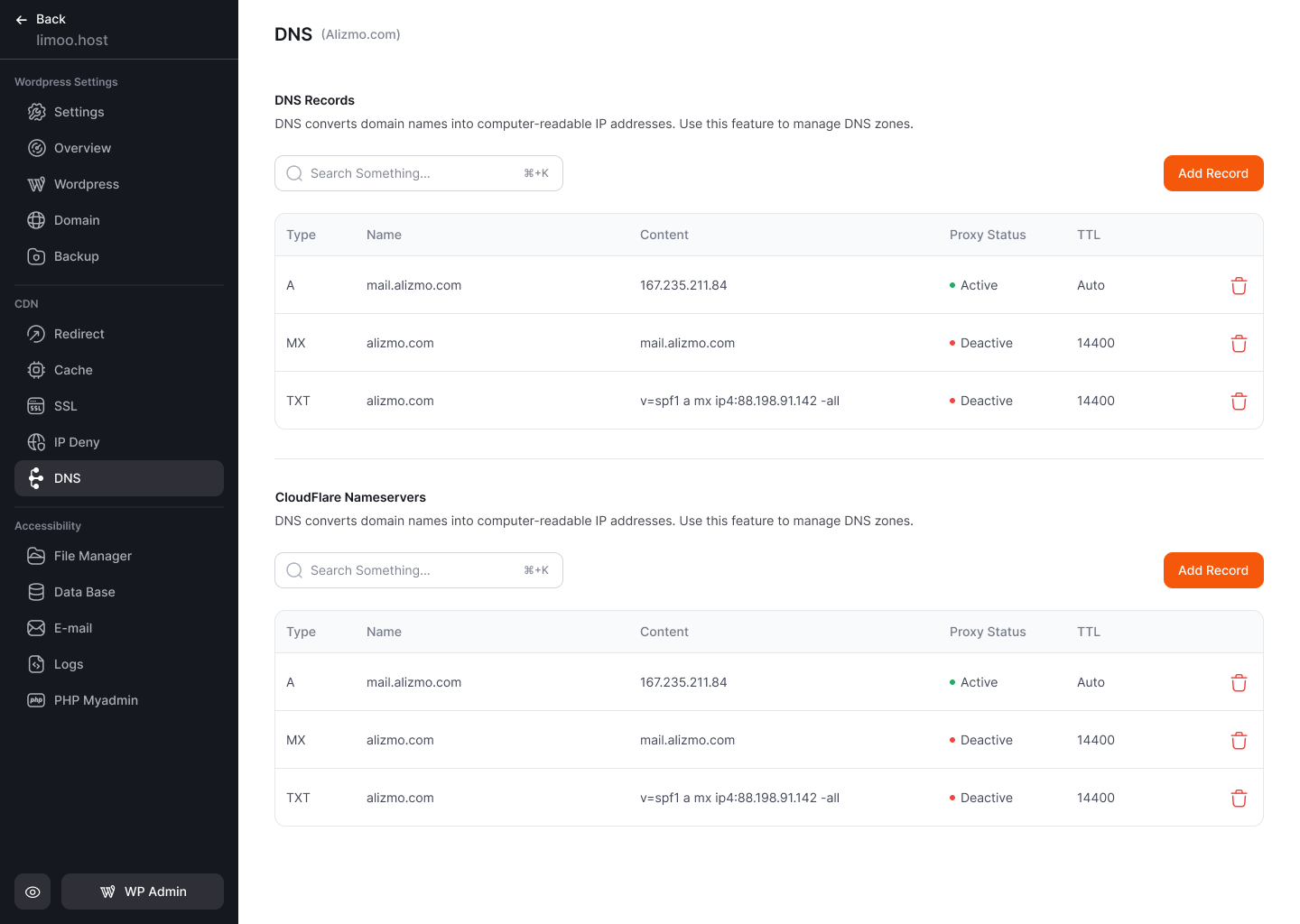
DNS Records Section
This section lists all the active DNS records for your domain. Each record has the following details:
- Name: The subdomain or root domain (e.g.,
mail.domain.com). - Type: The type of DNS record, such as:
- A: Maps a domain to an IPv4 address.
- MX: Directs emails to the correct mail server.
- TXT: Provides additional information for verification, such as SPF records for email authentication.
- Content: The value or destination associated with the record.
- TTL (Time to Live): The time before DNS changes take effect.
- Proxy Status: Indicates whether Cloudflare's proxy is active for the record. A green dot means active, and a red dot means inactive.
Add New Record
The "Add Record" button allows users to create a new DNS record by specifying the record type, name, value, and TTL.
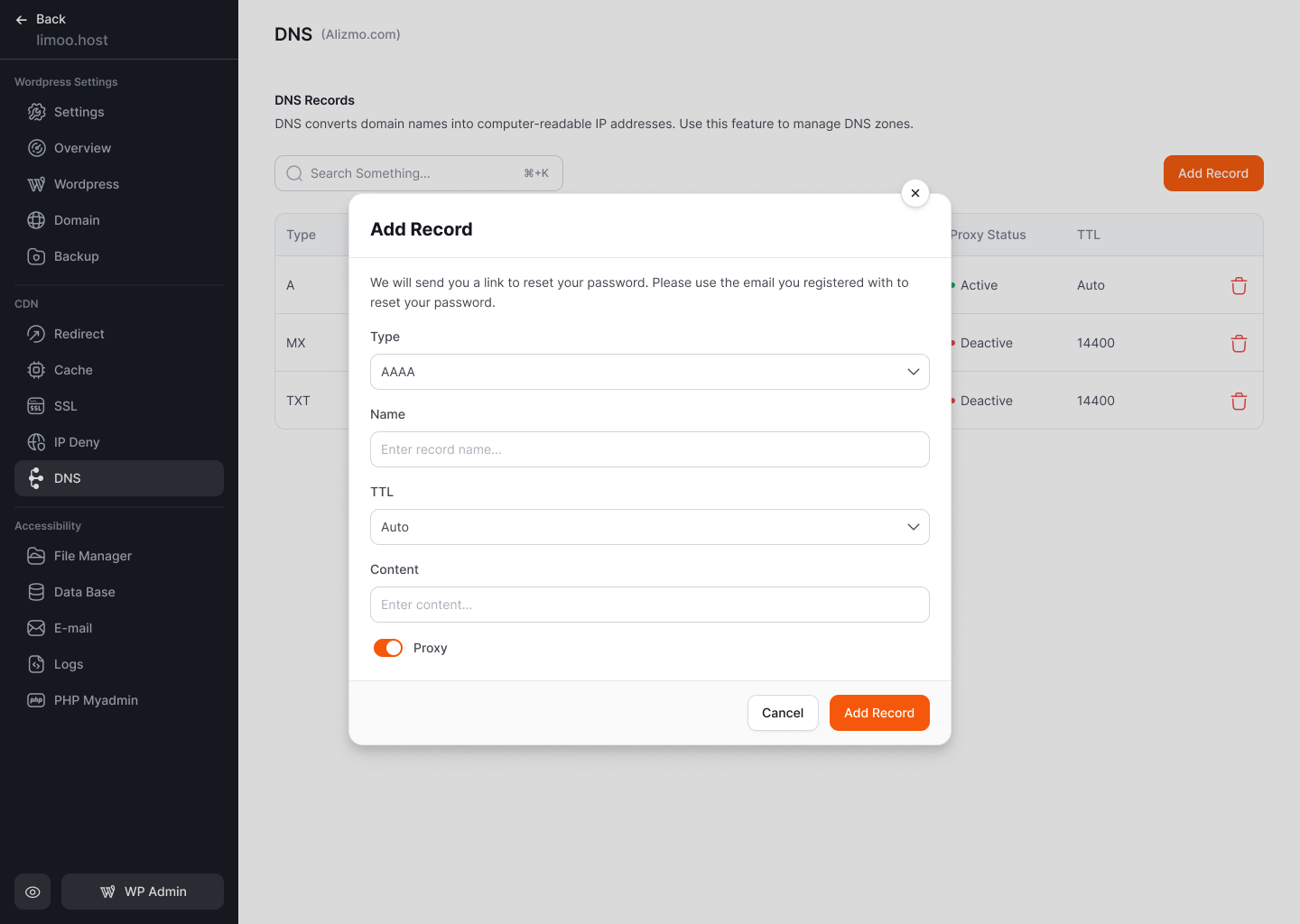
Cloudflare Name Servers
This section displays the Cloudflare nameservers assigned to your domain. Please ensure that these nameservers are properly registered in your domain management panel so that your domain can connect to the hosting.