Change WordPress Dashboard Password
Changing WordPress Dashboard Password through phpMyAdmin
To change WordPress dashboard password through phpMyAdmin, follow these steps:
- Access phpMyAdmin: First open your site settings and in the accessibility section, enter phpMyAdmin.
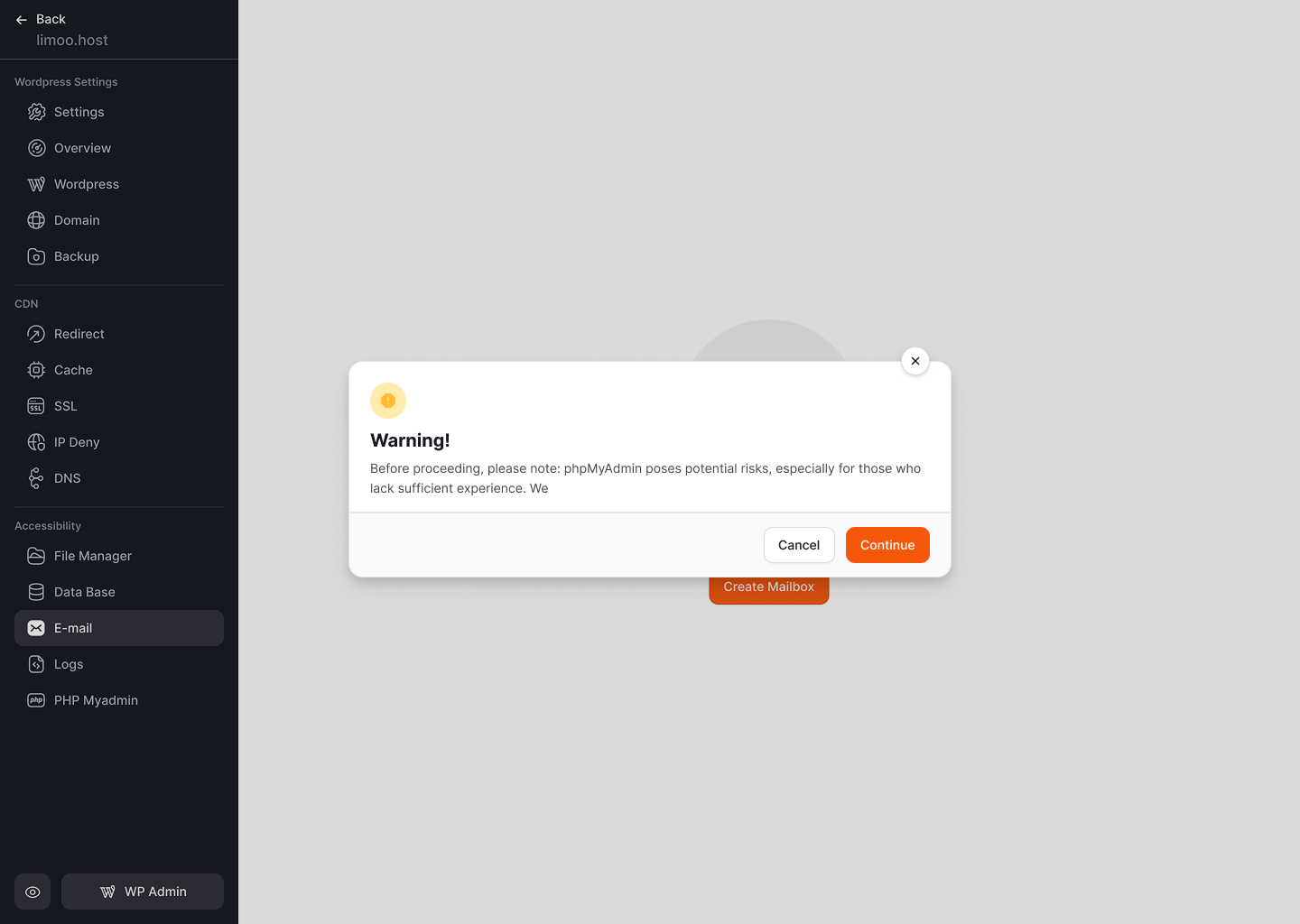
-
Select Database: Select the database where your WordPress is installed.
-
Select Users Table: Find the wp_users table (or table starting with different prefix) and click on it.
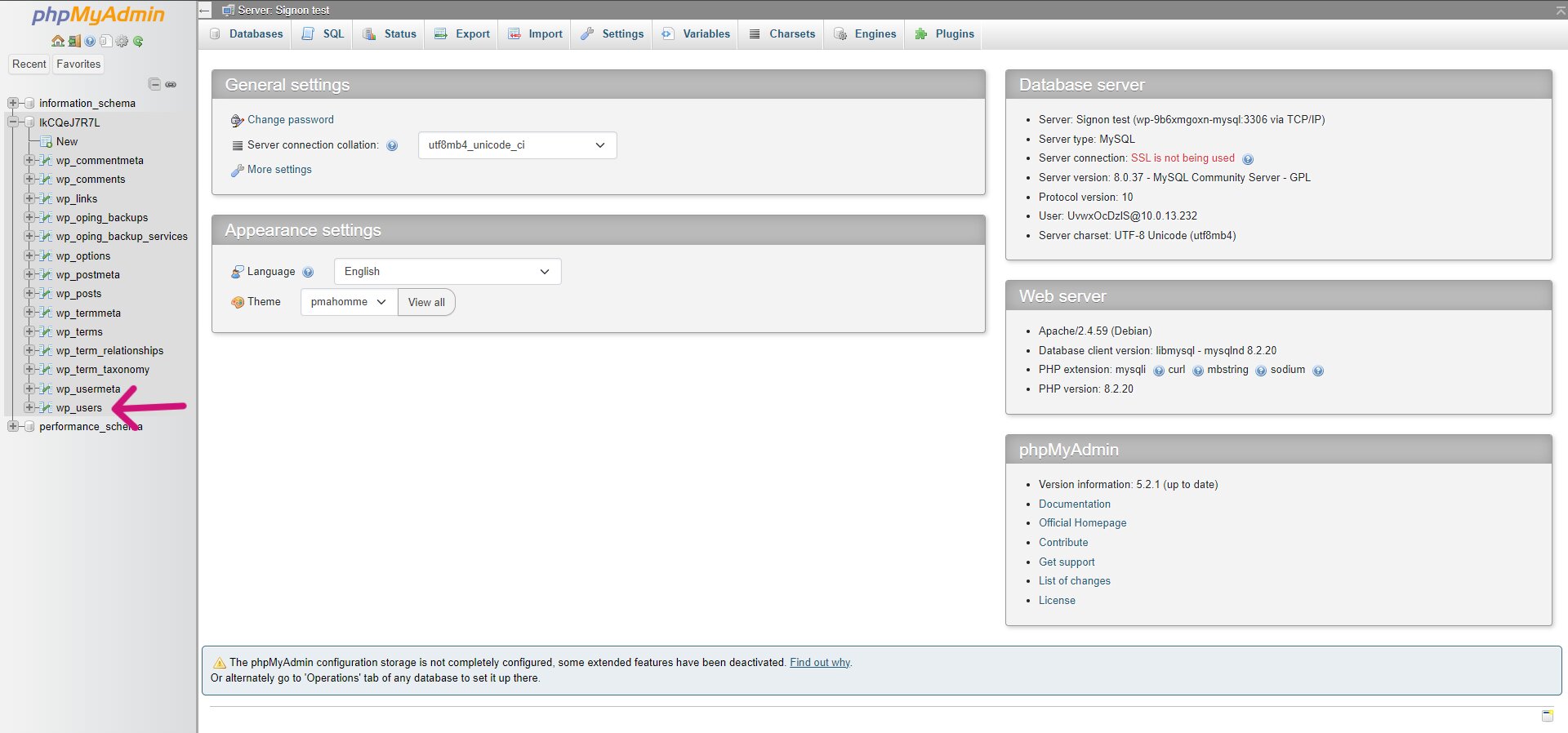
- Edit User: Find the user whose password you want to change and click on "Edit" option.
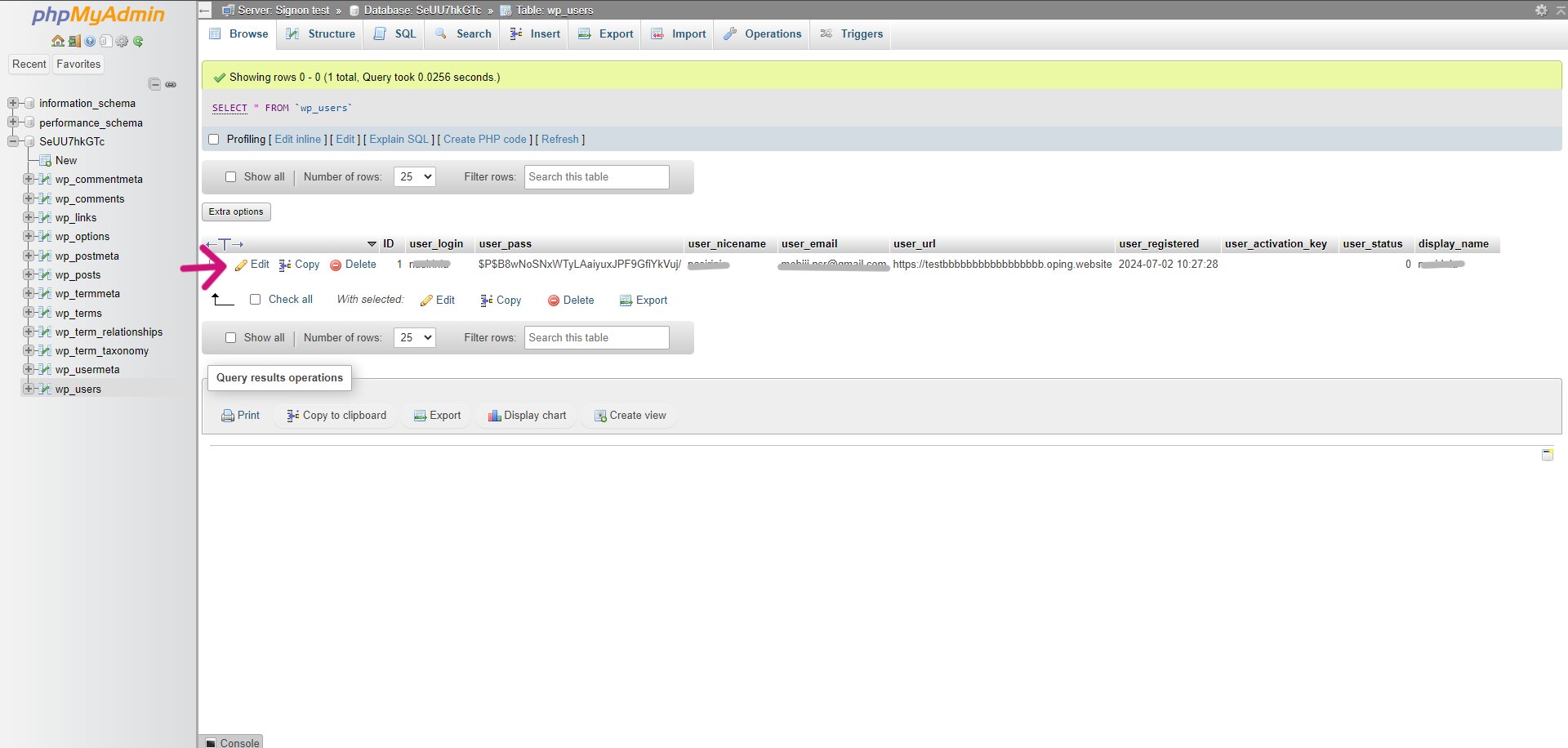
- Change Password: In the user_pass field, enter your new password and select MD5 from the dropdown menu next to it for proper password storage.
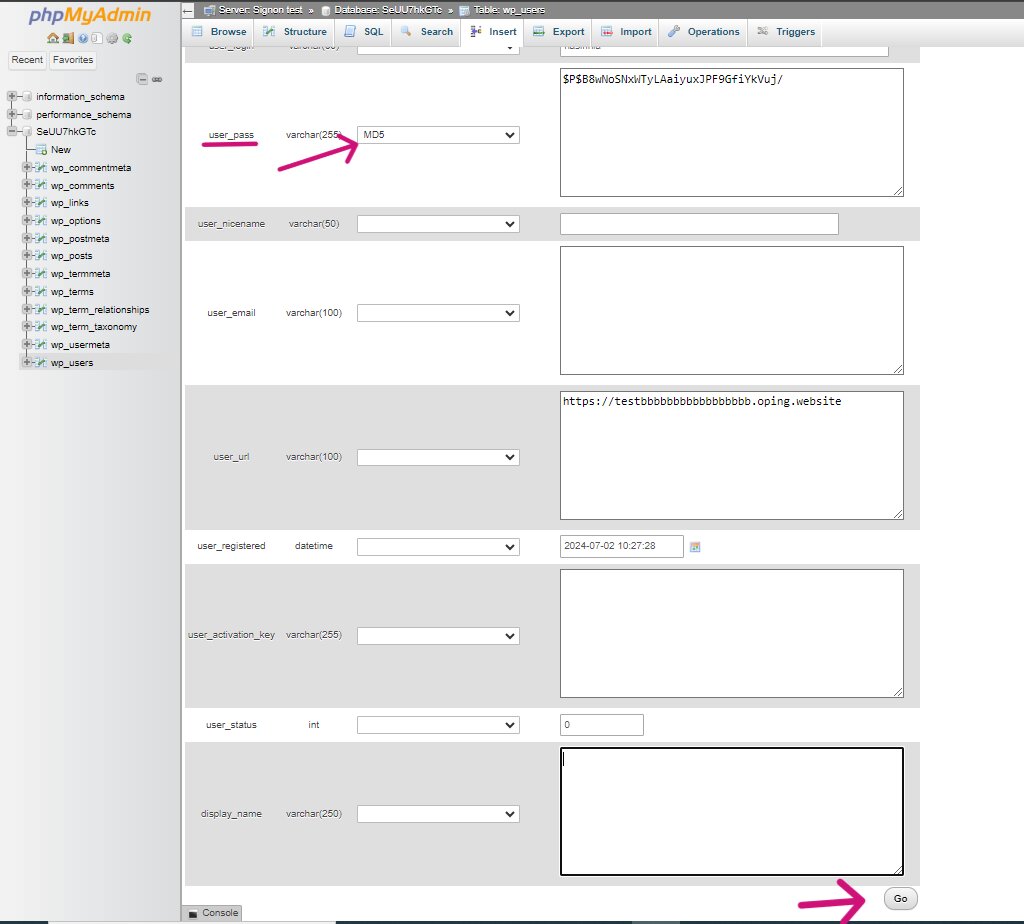
- Save Changes: After entering the new password, click on "(go)" button to save changes.
Now you can log into WordPress dashboard using your new password. You can also change other user information on this page.